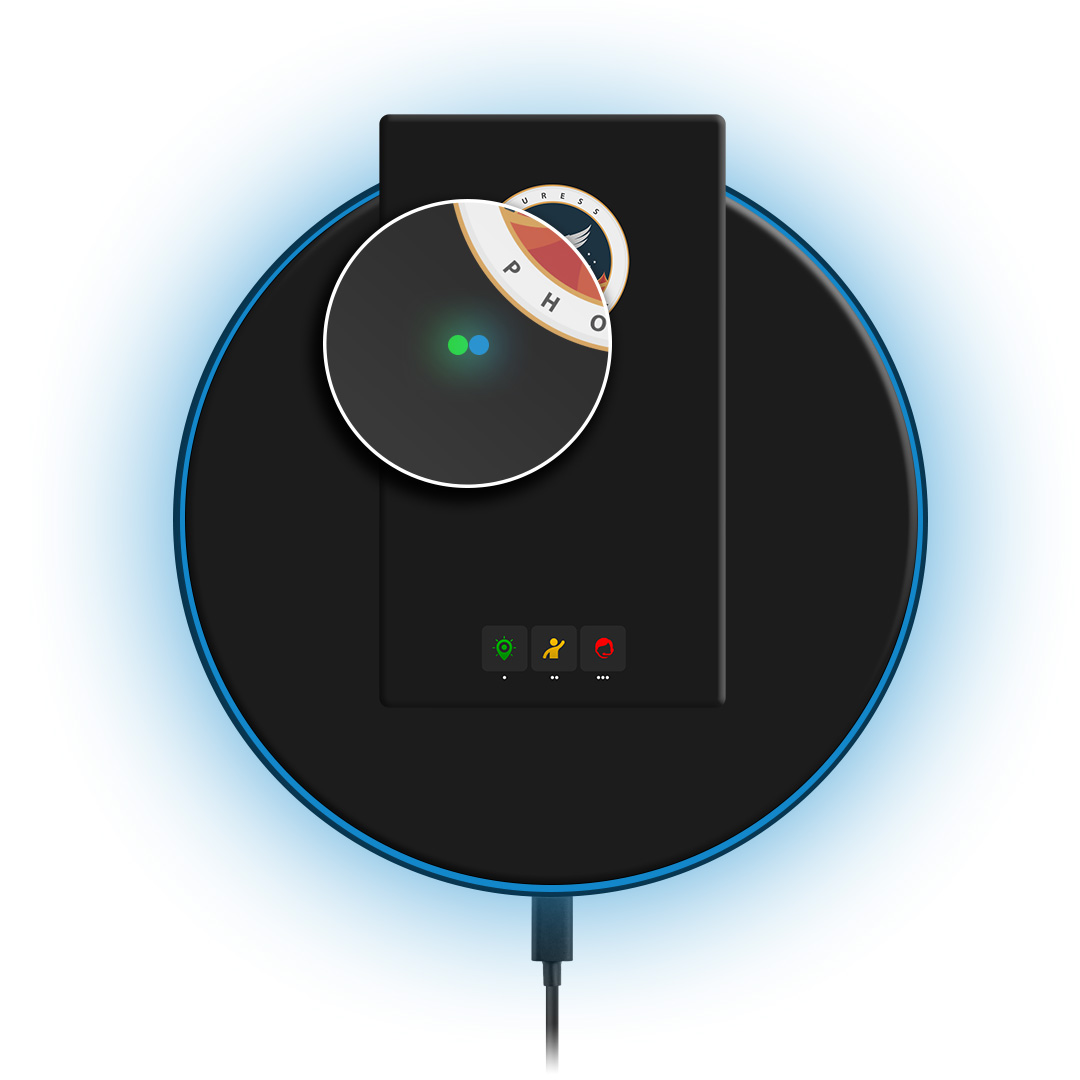The below is a step-by-step training guide to help you understand how to use the Duress Phoenix 1. By reading each listed article in order, you will gain the knowledge to use the Duress Phoenix with confidence.
This is the training overview for Phoenix 1. I have a Phoenix 2.
Not sure what Phoenix you have? Identify your Phoenix model.
1. Create an accountBefore you can start using the Duress App, you'll need to download the app from your phone's app store and create an account
|
|
2. Pair your PhoenixYour Phoenix Card needs to be paired to your App before you can start using it to activate features.
| 
|
3. Check-In with PhoenixCheck-In allows you to set a safety timer and pin your location so that your team knows where you are in case you don't check out before the safety timer ends.
|
|
4. Team Alert with PhoenixTeam Alert allows you to let your team know whenever you require their assistance.
|
|
5. Emergency with PhoenixThe Emergency feature lets you contact emergency services by sending your location, live video and audio to our 24/7 Operations Centre.
| |
6. Charge your PhoenixYour Phoenix can be charged via the wireless charging pad which is include
|
|
Need Assistance?Our friendly support team are only a call or a click away. |