Once you have been invited to join Duress™, follow these three easy steps to start using Duress™!

1 - Check your Inbox.
Your organisation will send you an invitation to join Duress™. Click on the link in the email to open your app store and download the Duress™ App
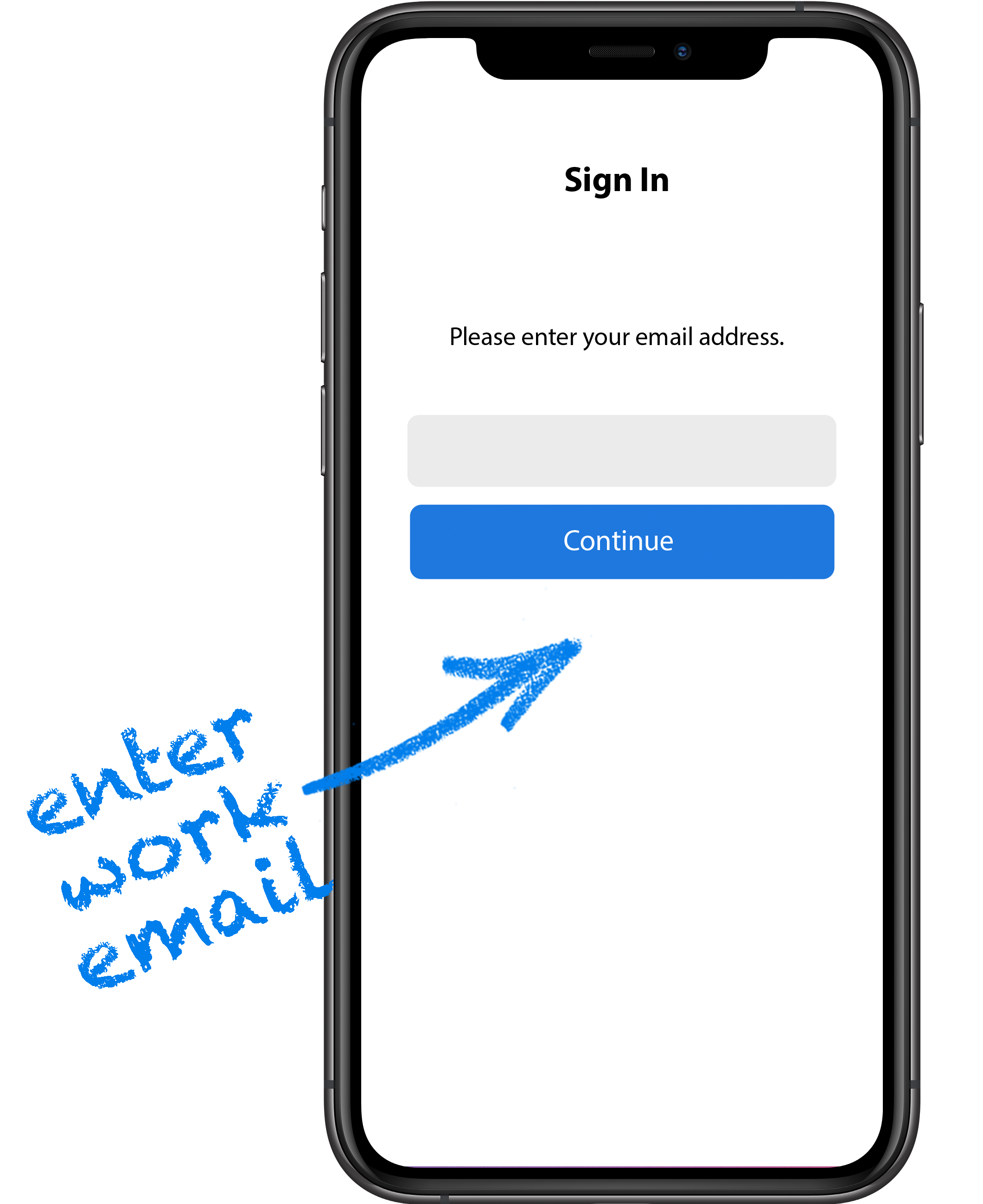
2 - Register.
Once you have downloaded the app, it will ask for your email address. You need to use the email address that the invitation was sent to
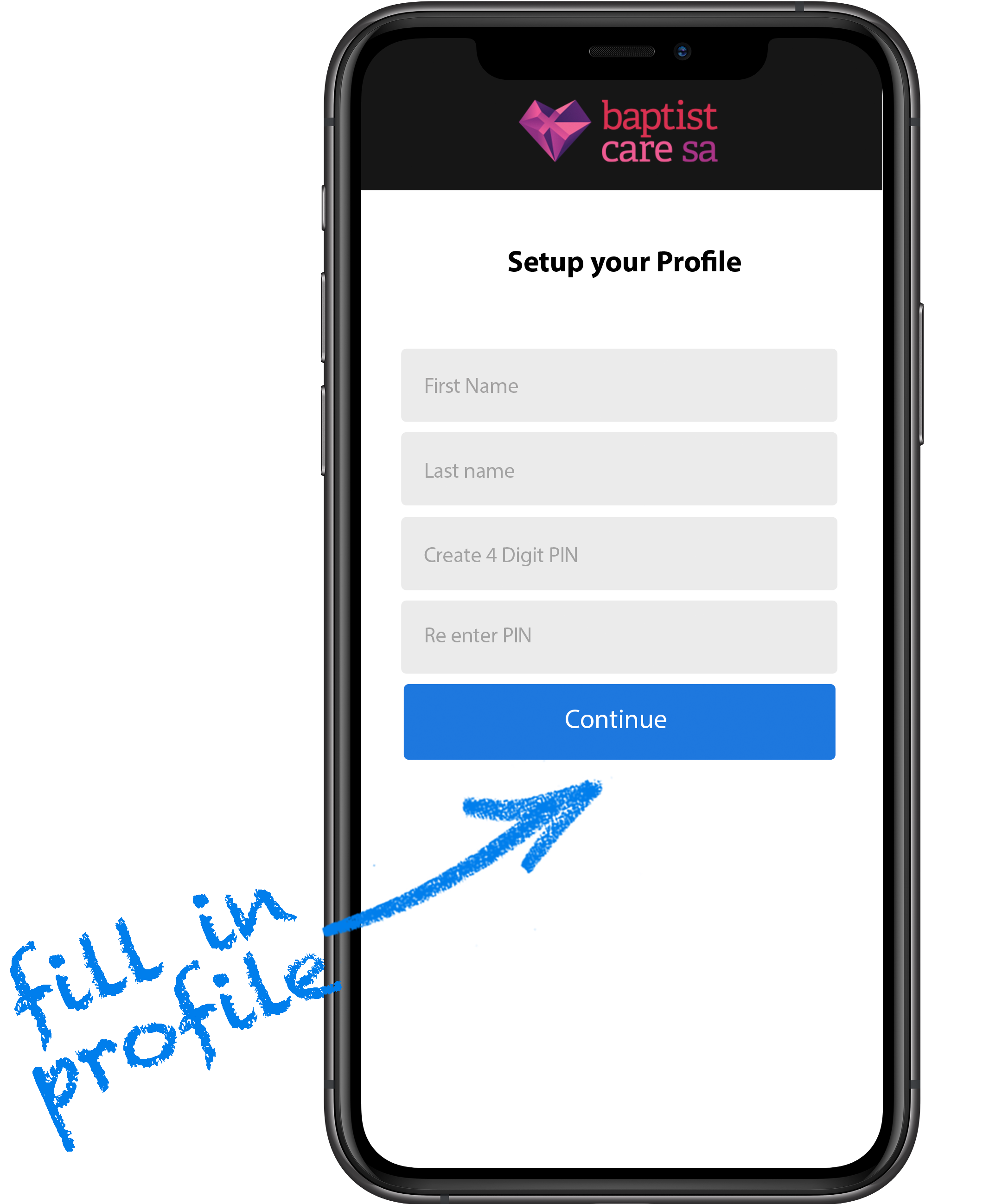
3 - Setup.
After entering your email, you will be asked to provide some information such as your name and contact number. You will also set up your 4-digit PIN here, please remember this number as it acts as your password and as a verification method.
Troubleshooting: "User not registered"
This prompt is shown to you if Duress™ can't find your email address in our system. This either means that you have not been invited to Duress™ yet, or that you have misspelled your email address.
- If you receive an error message that reads "User not registered" please make sure that you have received your invitation email from Duress™. If you have not received any invitation/welcome email, please get in touch with your manager or team admin.
- If you received this error message but you have received a welcome email from us, please double check the spelling of your email and make sure that there are no spaces before or after the email address you have entered.
Need Assistance?Our friendly support team are only a call or a click away. |


