You can export files from your Pathfinder at any time, just keep an eye out for the 'Export' button!
The data we collect and save on your dashboard can be very helpful in analysing your organisation's safety activity and can be an important basis when introducing new safety measures.
For example, if you notice a cluster of emergency activations or consistently poor location ratings for one specific location, you may want to introduce procedures and measures to protect your staff when visiting these location.
Exporting Data
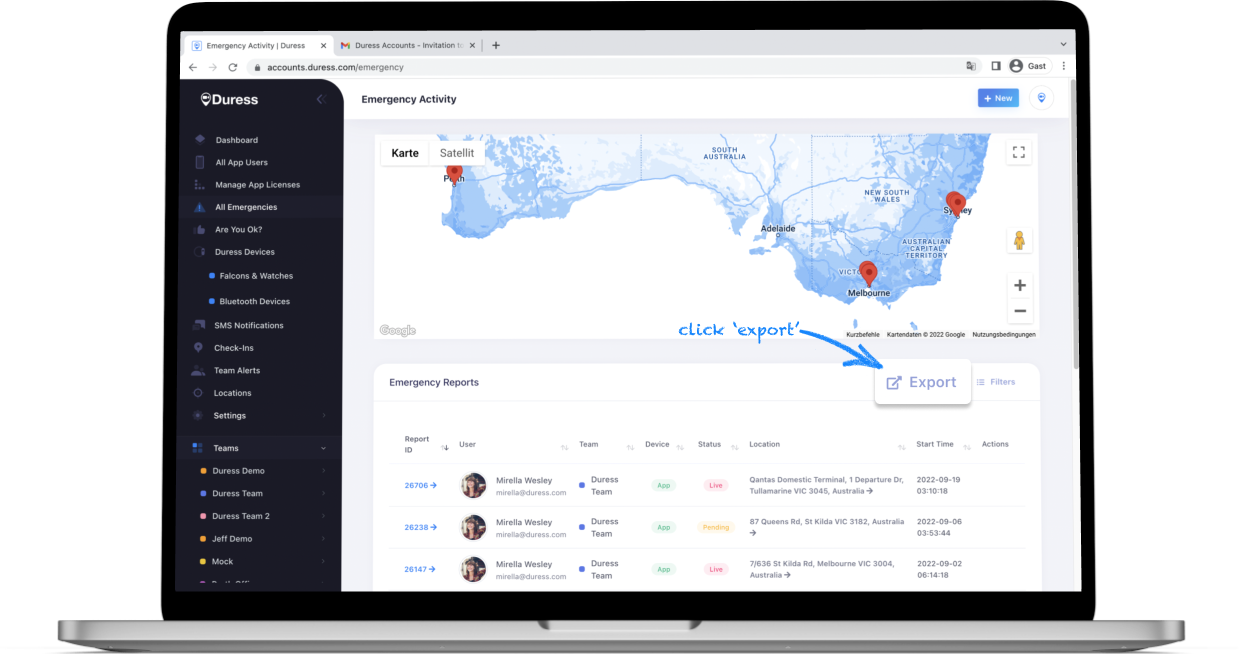
Just look out for the "Export" button on your Pathfinder! By clicking on this button, it will automatically download the data on that page as a csv file.
You can also filter the data first, and then click on export. This will only export the data that was filtered.
For example, you filter your emergencies to only show only emergencies activated by Team A. When you click on export, only Team A's emergency will be on the downloaded csv file.
What can I export?
Almost all data on your Pathfinder can be exported, just look out for this button:

Here's a selection of what can be exported from your Pathfinder:
- App Users
- Emergencies*
- Are you OK? alerts
- Duress Devices
- SMS Notifications
- Check-Ins
- Team Alerts
- Locations
*Emergency data can be exported from your dashboard, but only selected data such as the user, team status, location and start time.
If you are an account holder and require additional data such as the video/audio footage, Operator logs and notes, phone call recordings or coordinates, please get in touch with our support team.
Need Assistance?Our friendly support team are only a call or a click away. |


