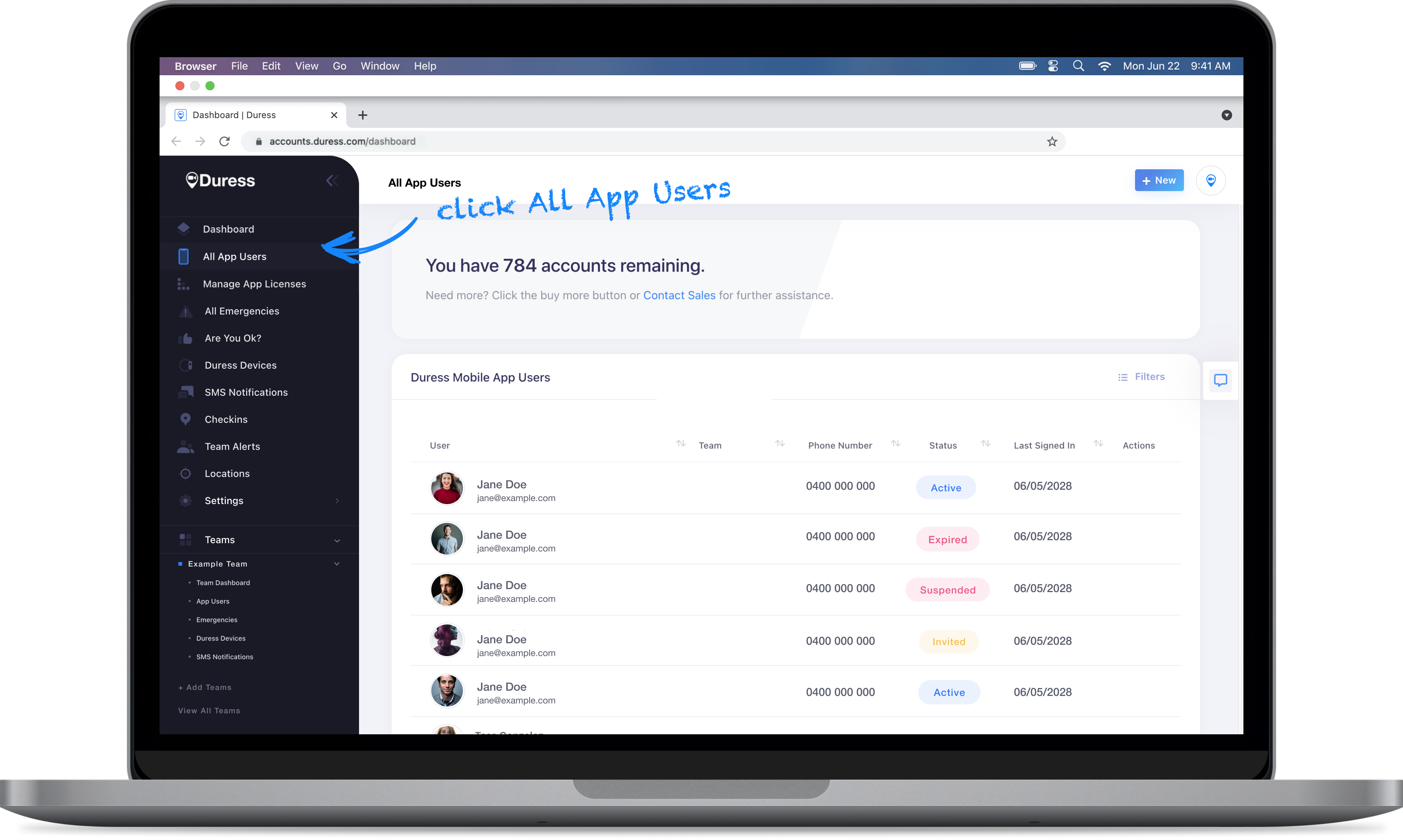Once you have invited your team to use Duress™ as App Users, you can view their status and access more actions.
App User Status
To view your users' statuses, click All App Users on the menu on the left hand side. You will see a list of all of all app users in your organisation, along with their status.

Invited means they have been sent an invitation but they haven’t set up their Duress profile yet. All invited users take up a license.

Active means they have installed the app and created their user profile. They have full access to the Duress™ App and are taking up a license.

Suspended means they currently have no access to the app but are still taking up a license. Put a user in a suspended state if e.g. they are going on leave and will need their account/license in the future.
Suspended users can be reactivated at any time.

Expired means they have no access to the app and are also not taking up a license. Put a user in an expired state if they no longer need access to the app and you would like to give their license to someone else.
Expired users can be reactivated at any time, we will never delete any users.
Managing App Users
If you would like to change a user's status or simply find out or view information about them, there are actions to help you manage your users in the All App Users section of the Dashboard.
Tap the ⋮ next to the user's name to open a drop down menu and select an action from the menu.
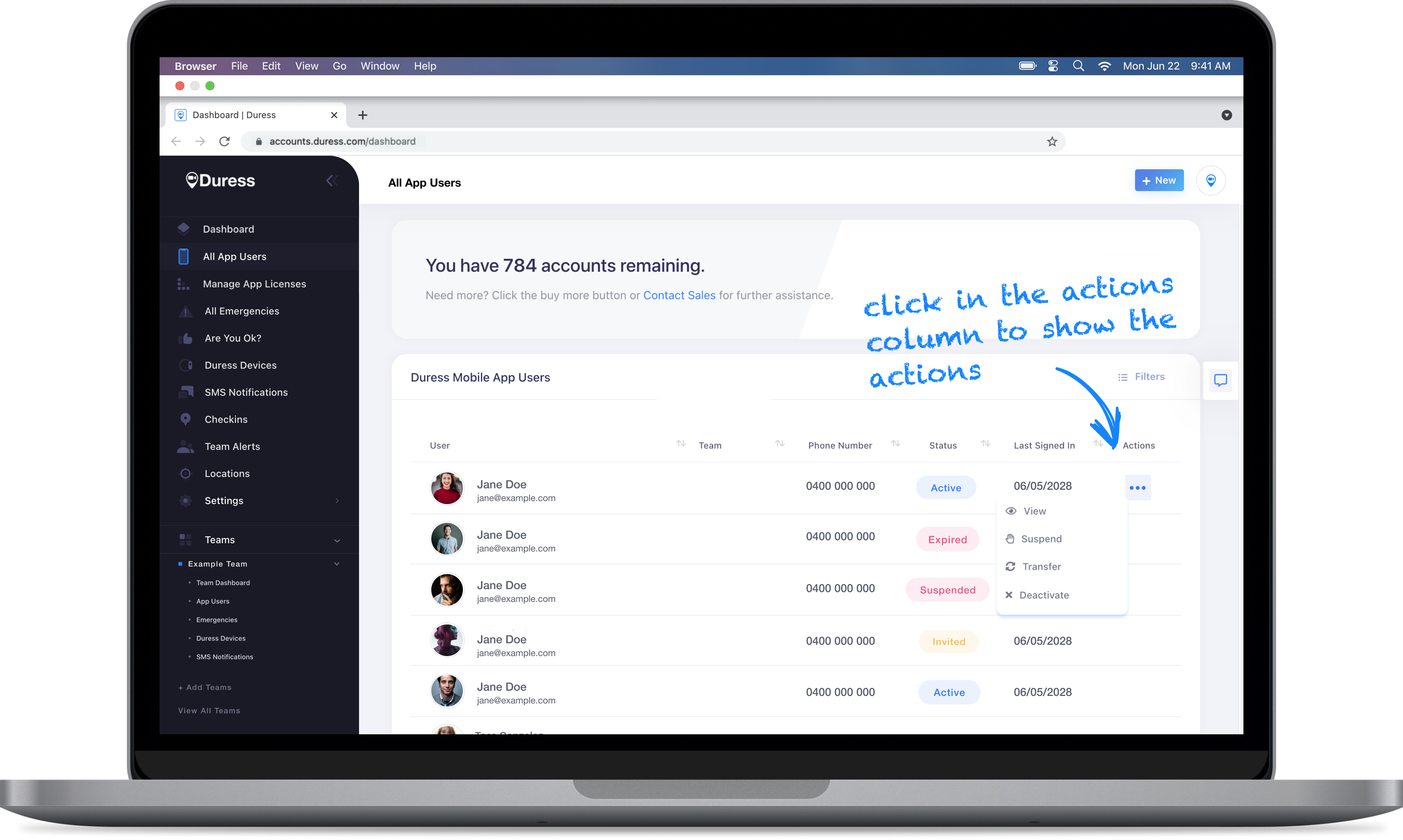

Select View to open up a new tab with more information about the user. You can edit selected information as well.

Select Suspend to suspend the user temporarily from using the app.

Select Transfer to move the user to another team.

Select Deactivate to deactivate the user from using the app. This action will also free up a license in order to give another user access to the app.
You can reactivate this user at any time.

Select Reassign to reactivate a user you have previously deactivated. They will then take up a license and have access to the Duress™ App again.
Need Assistance?Our friendly support team are only a call or a click away. |