After an emergency, you may want to debrief or review the situation and as an admin, you have access to all of the emergency data to gain essential insight after each emergency.
On the admin dashboard, you'll be able to see if there is a live emergency but you can only view the footage of the emergency once the emergency has been closed. It may take up to 10 minutes to upload all of the emergency data.
If you would like view the live footage of every emergency, you can set yourself up as an SMS Contact.
Reviewing Activations
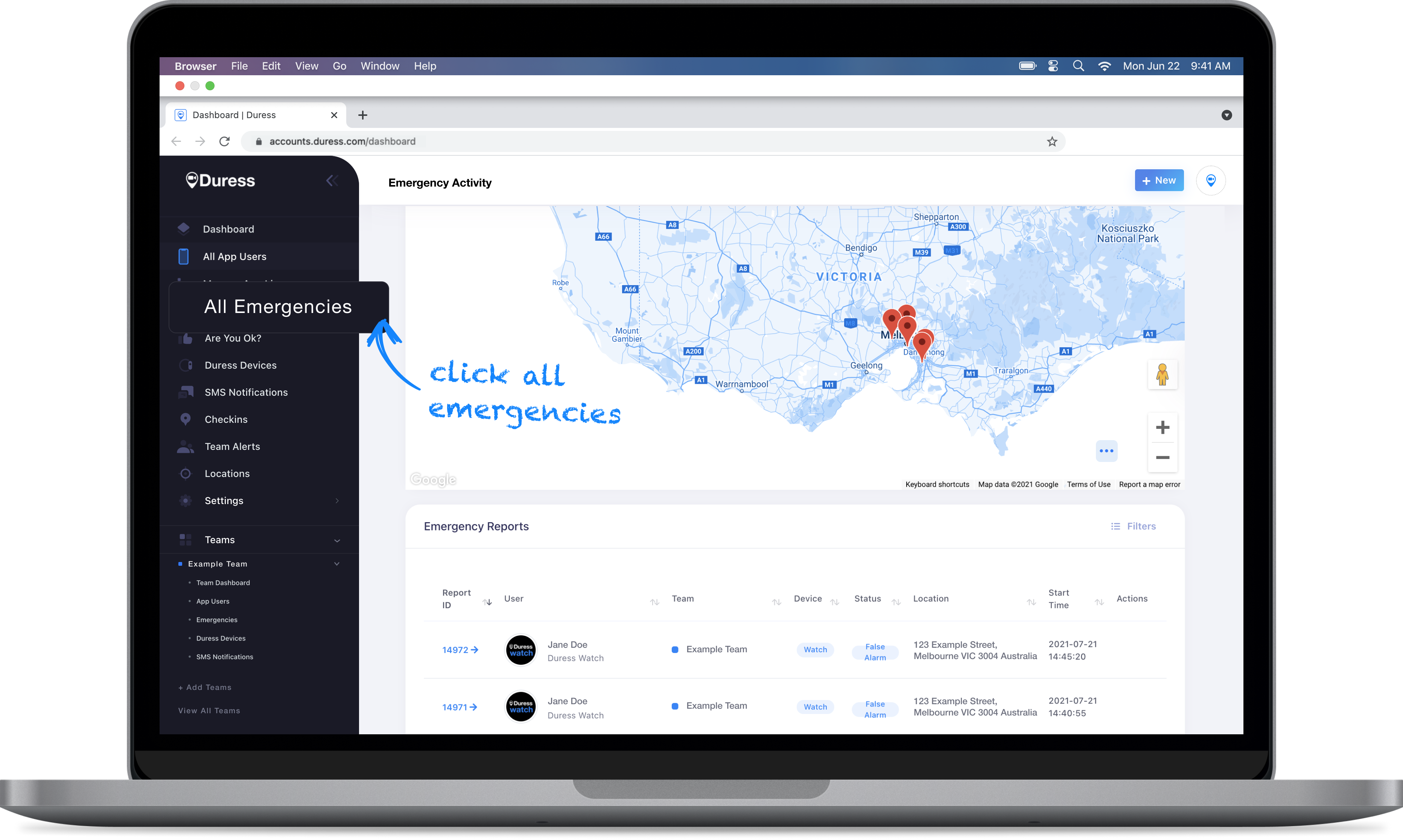
1 - Click All Emergencies
Select All Emergencies from the menu selection on the left hand side.
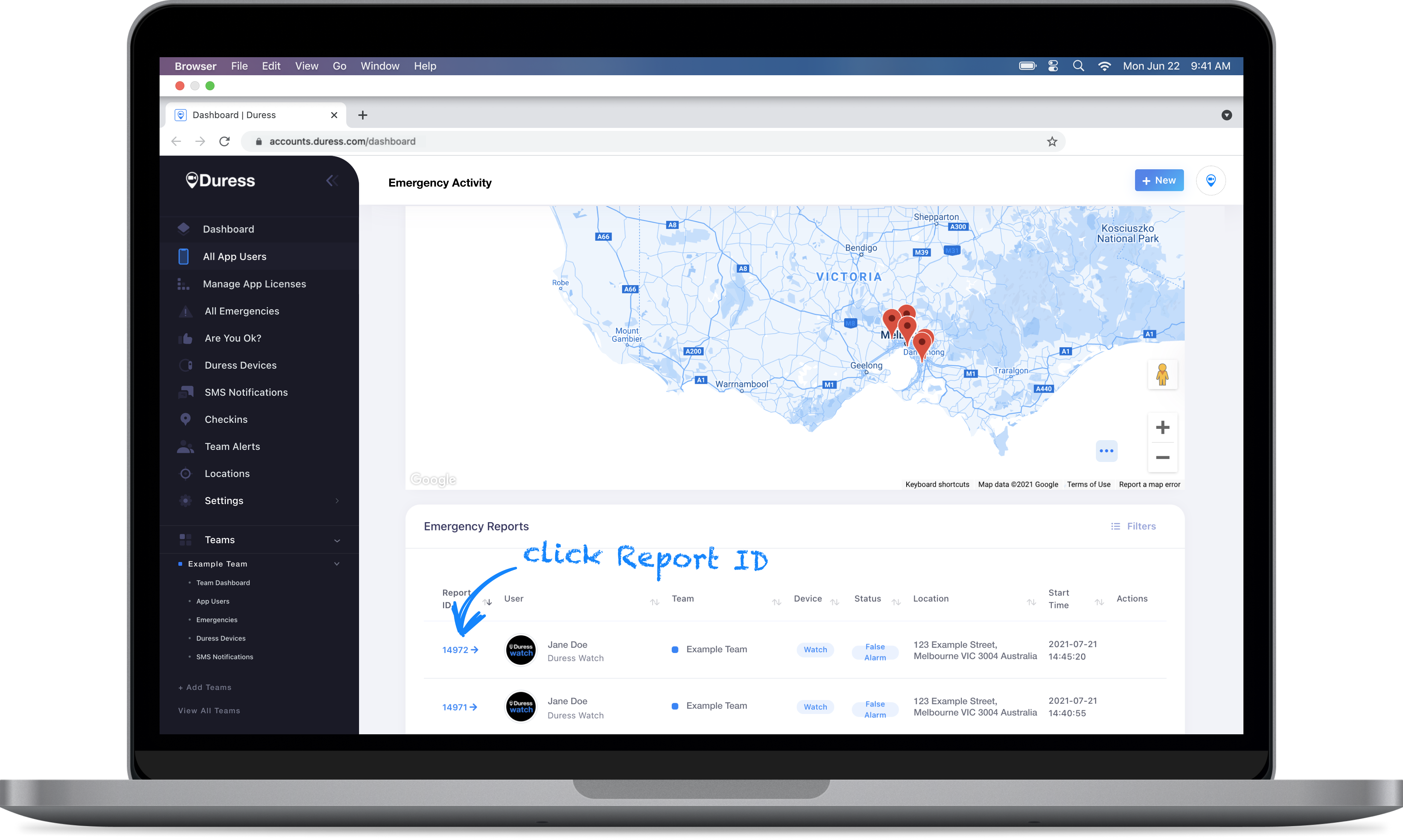
2 - Click Report ID
Select the Activation you would like to view in detail by clicking on the "Report ID".
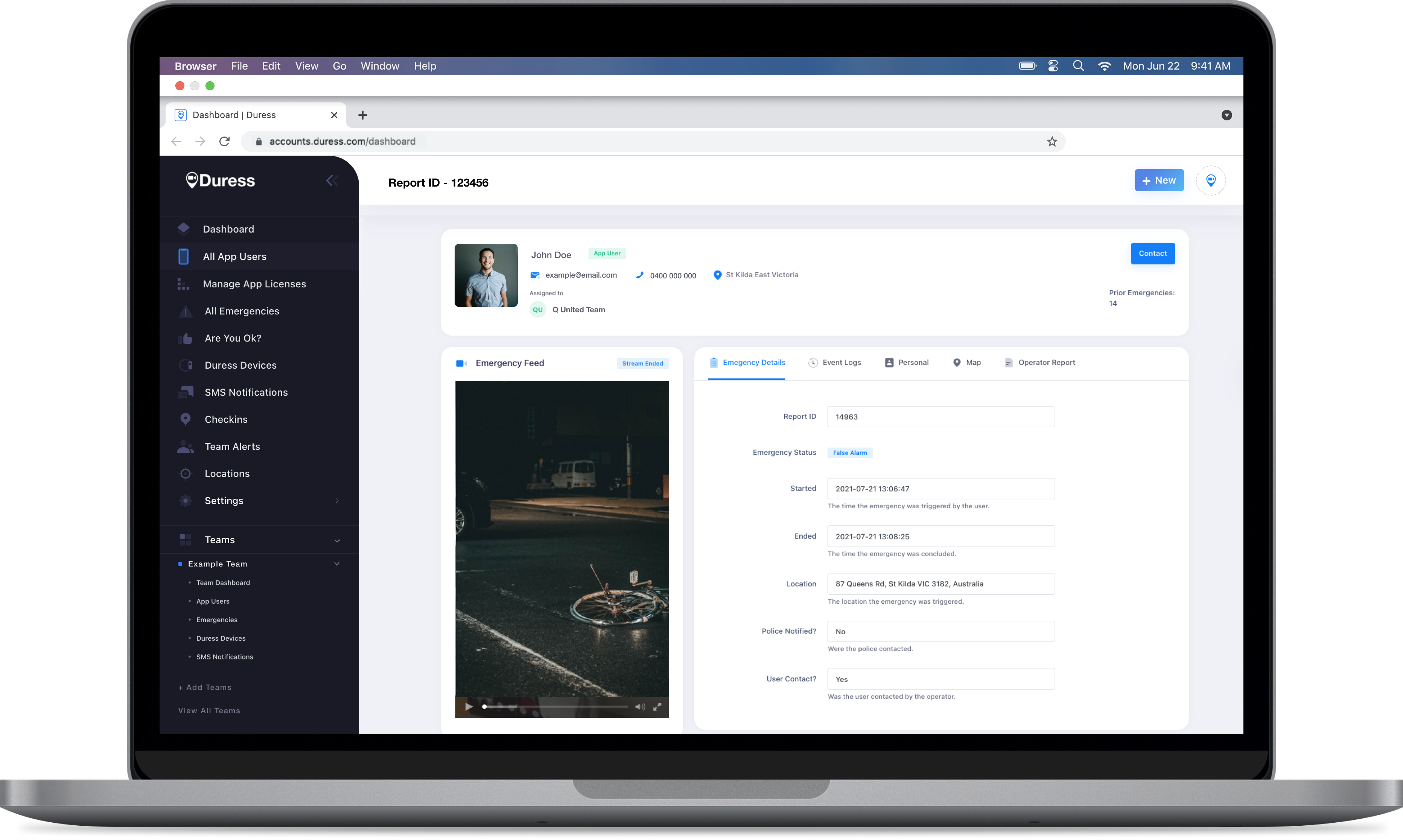
3 - Viewing the details
A new tab will open with the details of this emergency.
What can I find in each tab?
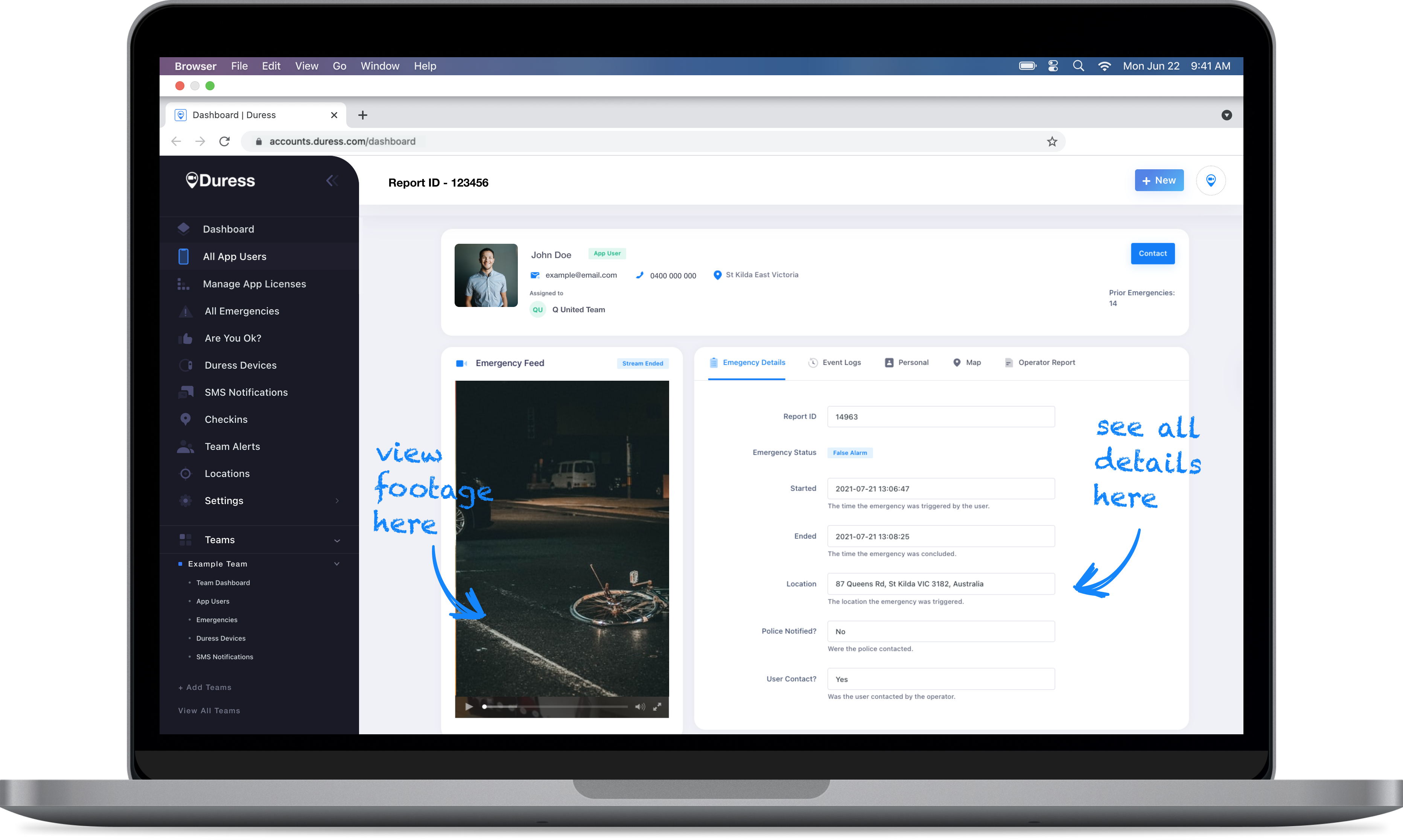
Emergency Details
This tab shows you the live video, the time the emergency started, the time the activation occurred and the status (e.g. False Alarm, Emergency).
Why can't I see the video?
If you can't see the video, the activation may be too recent, the footage may take up to 10 minutes to upload.
Otherwise the emergency may have been too short! If the activation was less than 10 seconds, there may not have been enough footage to upload.
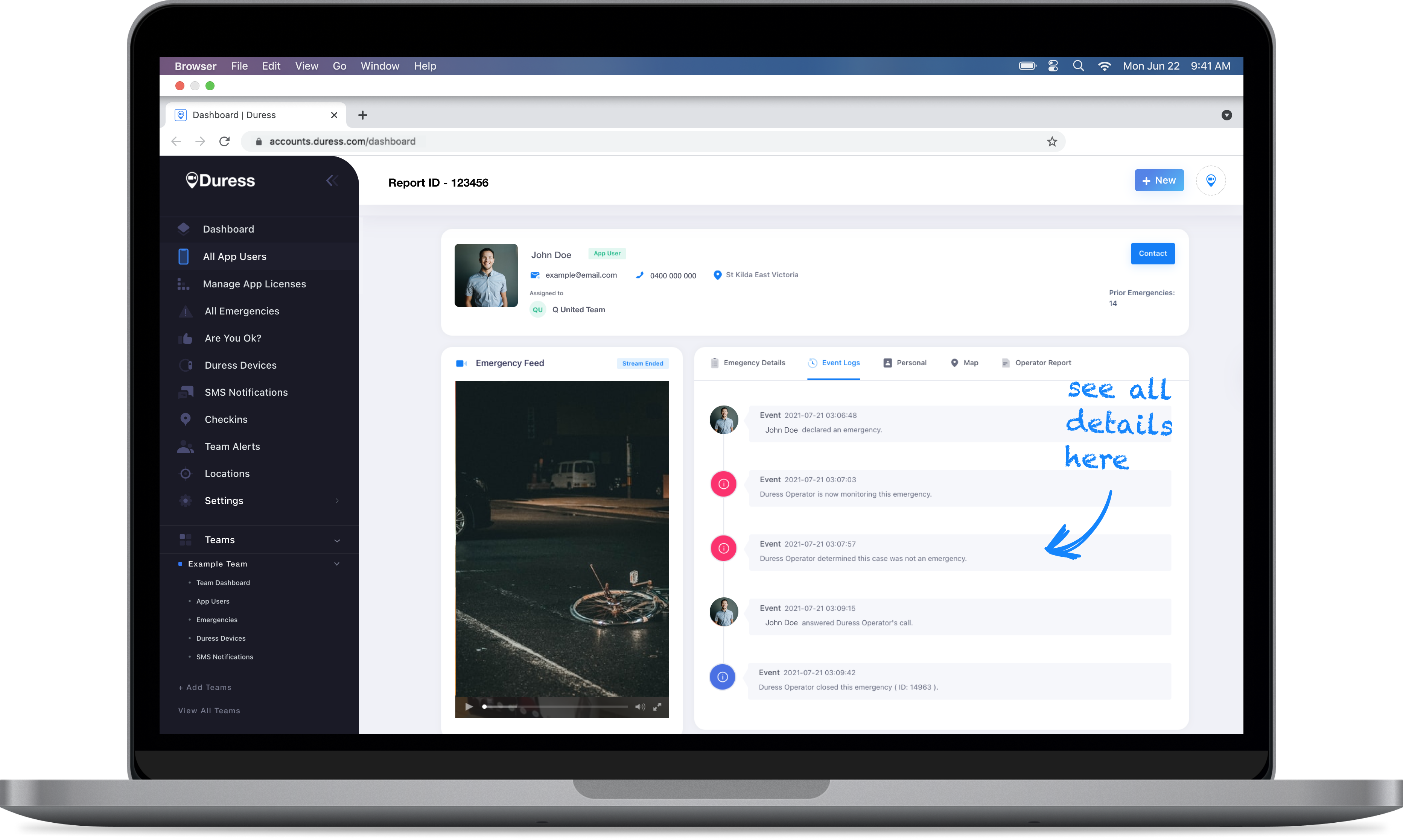
Event Logs
The Event Logs show the exact time the user activated their Duress™ Alarm, the time the Operator picked up, the time the Operators updated the status (False Alarm or Emergency), the time they contacted the user and the time they closed the monitoring.
Each log also represents one SMS that would have been sent out at that exact time to your SMS contacts.
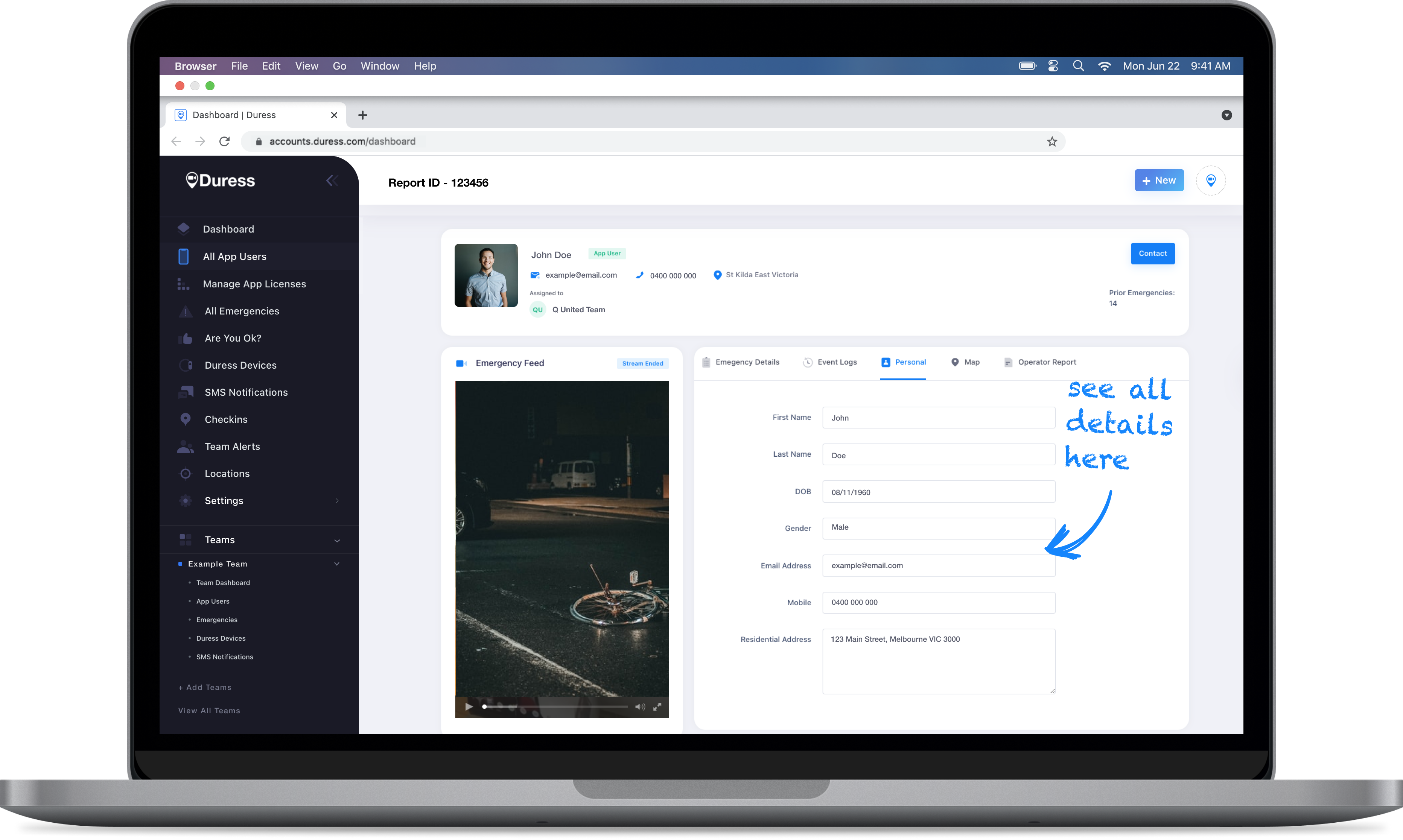
Personal
This tab shows the user profile details of the user that activated the emergency.
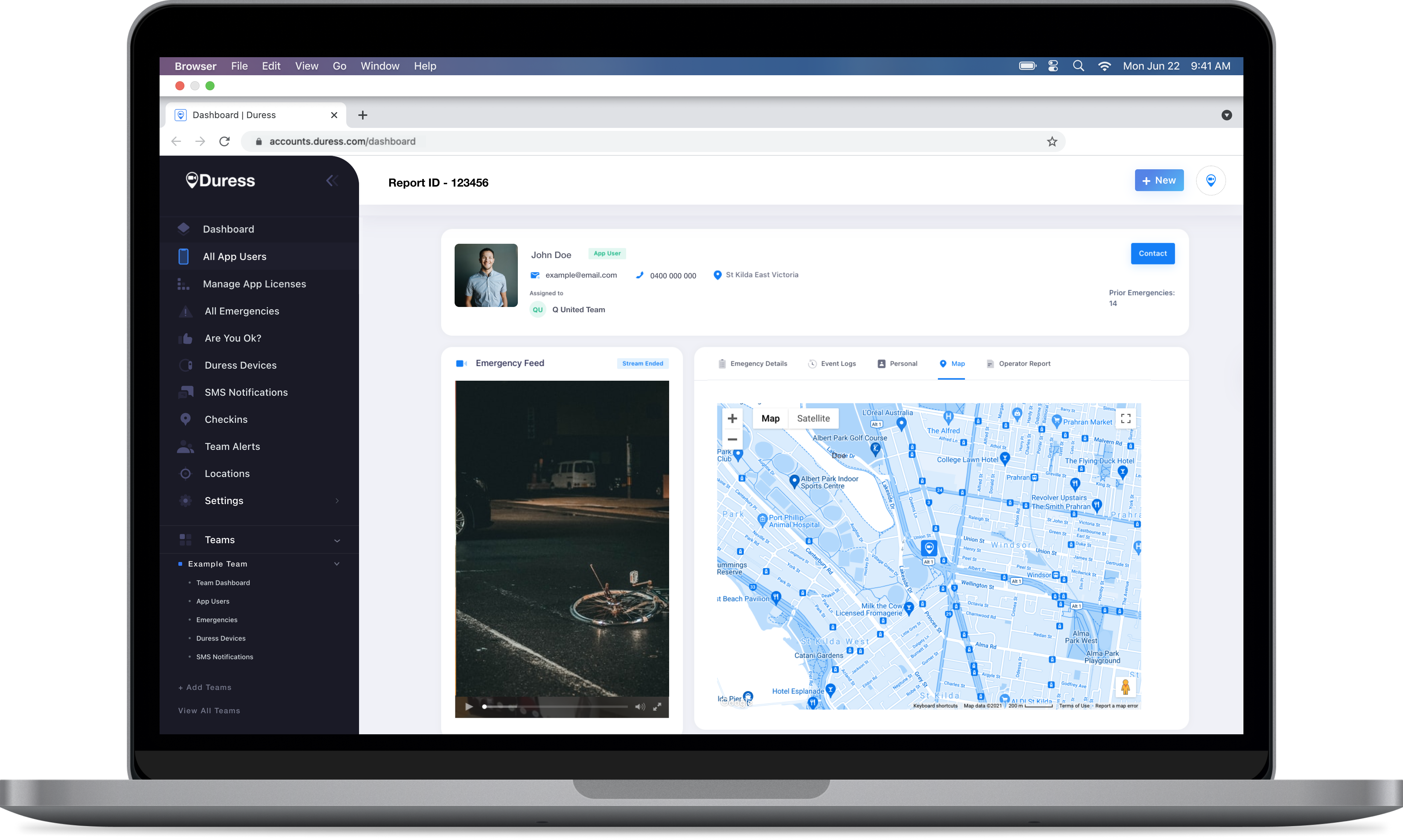
Map
This shows the estimated location and accurate location of the activation.
Why is the location inaccurate?
We use Googles Services to pinpoint the user's location, the same technology that is used in Google Maps. When an emergency is activated, we grab the device's location and keep updating the location every 5 seconds, this means that we get a more accurate location every 5 seconds!
If the emergency was too short or there was bad connectivity at the time of the emergency, Google Services might have only received your general surroundings which may result in an inaccurate location.
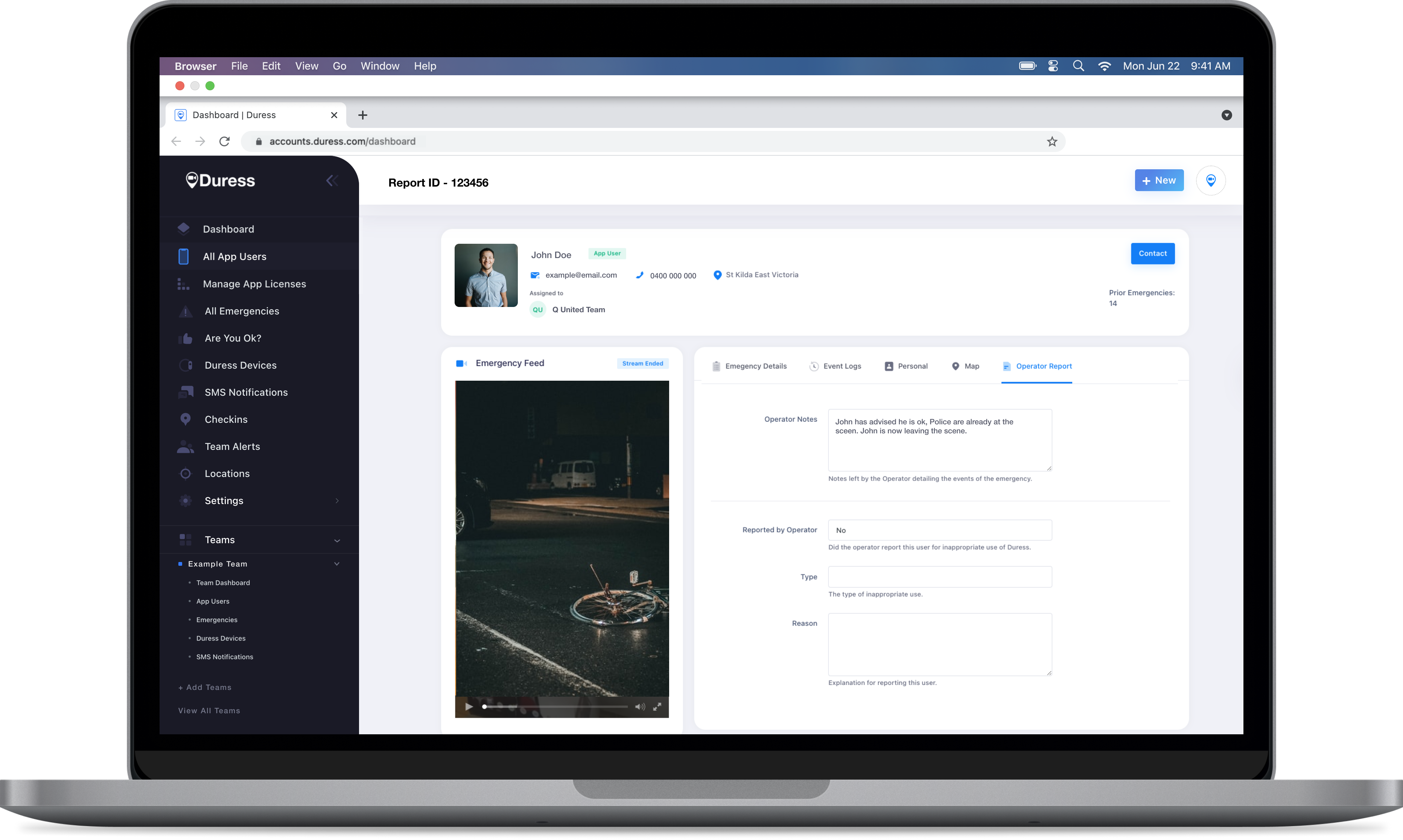
Operator Report
This tab will show any notes the Operators have left. If the police were involved, the Police Reference Number will be included in that report as well.
Need Assistance?Our friendly support team are only a call or a click away. |


