To download the latest app version of Duress on your iOS device (e.g. Apple iPhone), follow the steps below!

1 - Open the Apple App Store
Unlock your phone, locate the App Store icon on your device's Home Screen. Press the App Store Icon to enter the App Store.
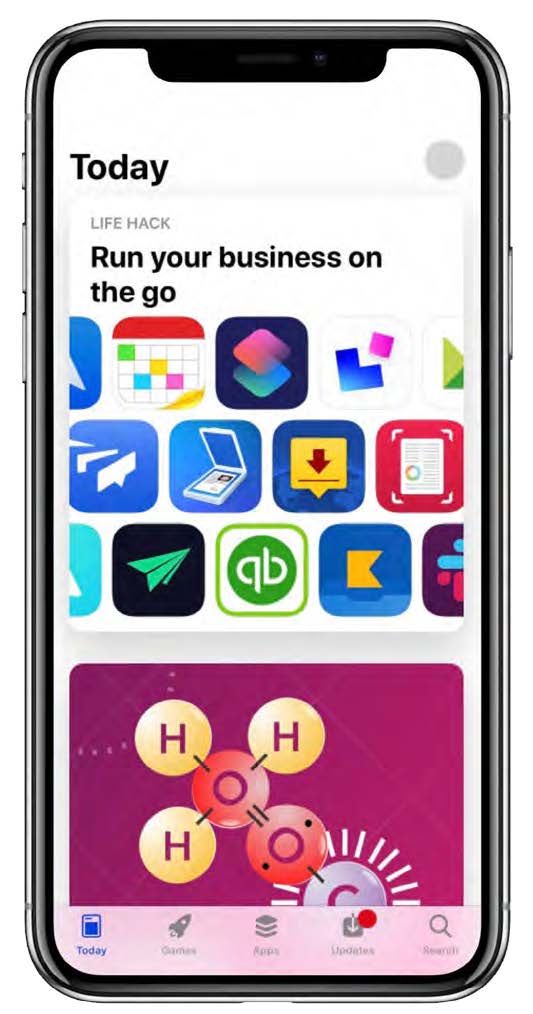
2 - Search for Duress
In the bar at the bottom of the screen you will see 5 options, locate and press the Search icon.
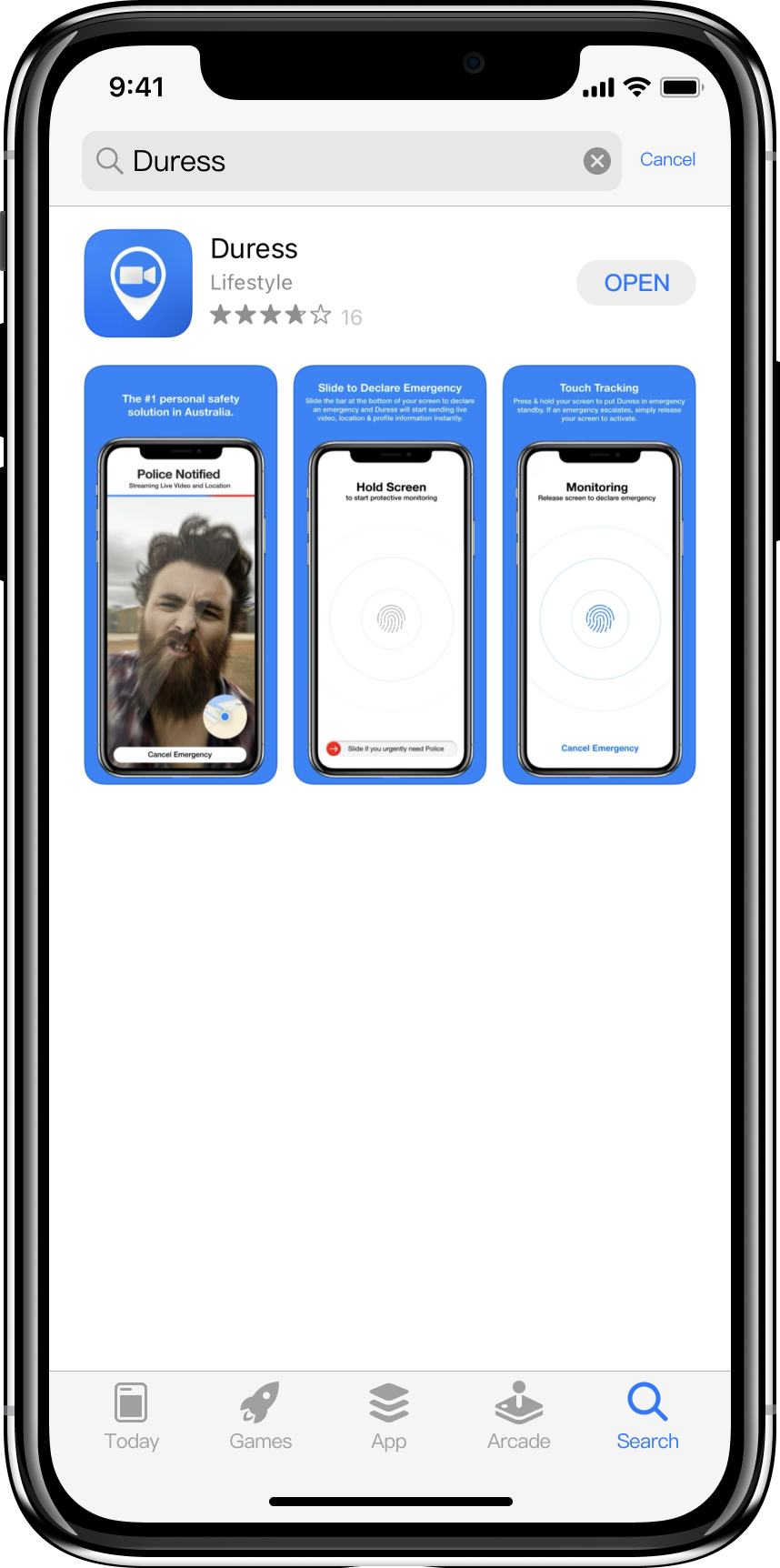
3 - Tap on Duress
Search for 'Duress' in search tab. Click on the Duress App icon to open up the app information.
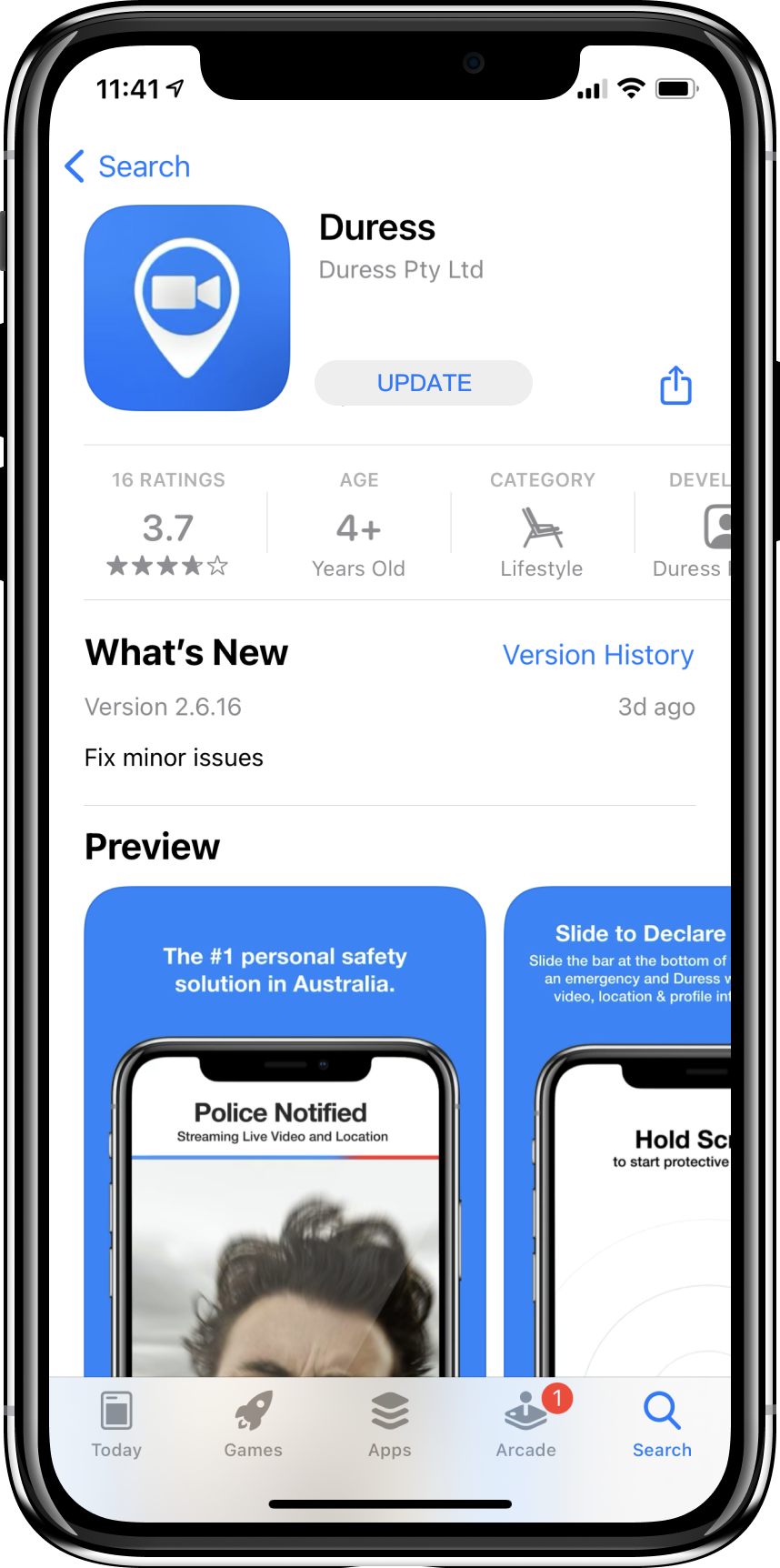
4 - Update Duress
Tap the blue button next to it that says Update.You will now see that Duress is updating. Once complete the button will say Open.
If the blue button already says Open instead of Update, your Duress App is already running on the latest version!
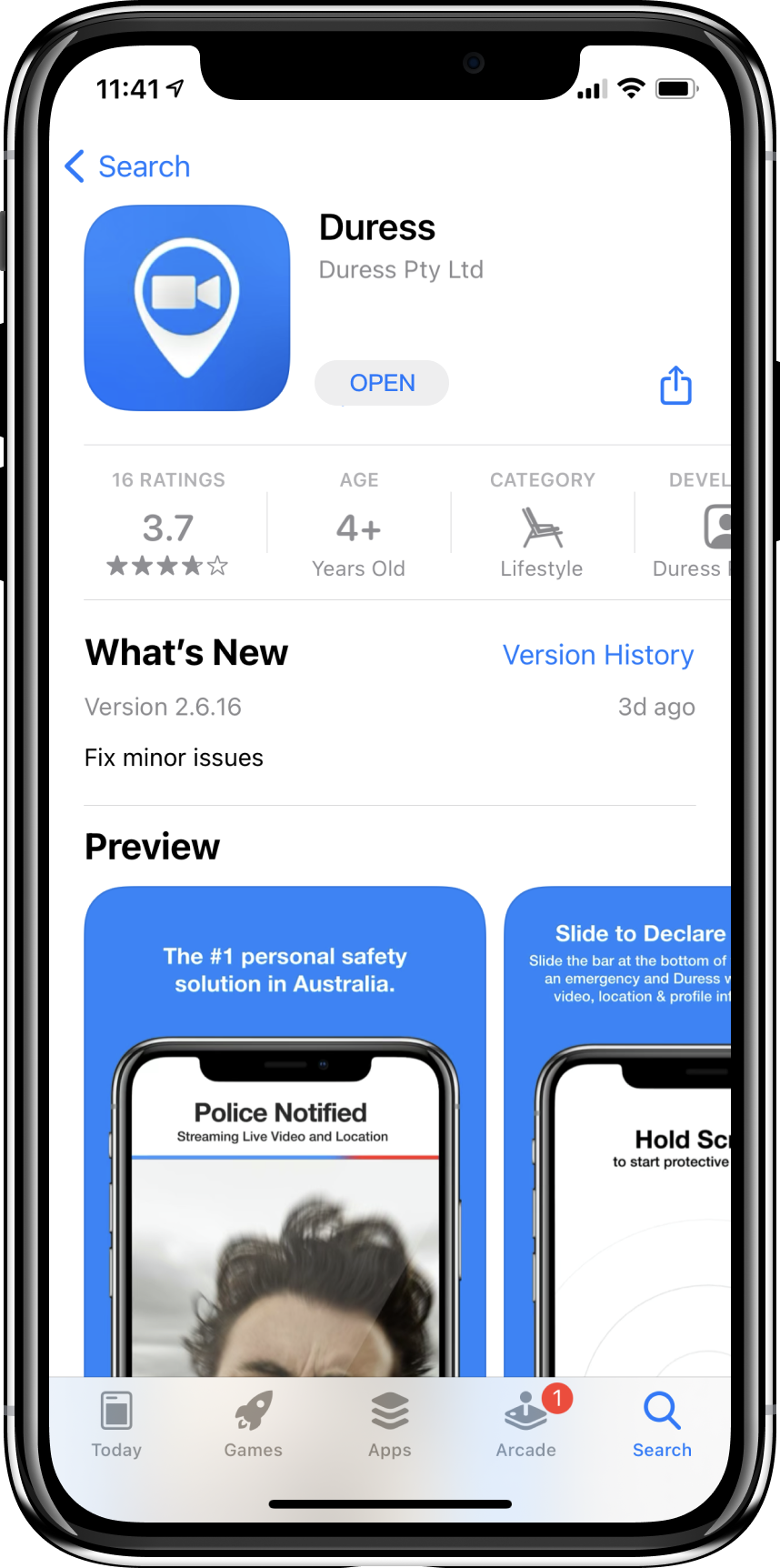
5 - Completed
Your Duress App is now up to date! You can now tap Open to check out the new version of Duress 😊
You can always check what version the Duress App is currently running by going into the 'About' section of your Duress™ App.
Need Assistance?Our friendly support team are only a call or a click away. |


