Are you OK? is a set-and-forget feature that regularly checks up on your team. It will alert the Duress™ Operations Centre as well as your Team Admins if a user doesn't respond to an Are you OK? check-in.
See step by step below

Are you OK?
Team admins can schedule regular check-ins for all Duress™ Falcons.
If Are you OK? is enabled in your team, you will see the time until the next scheduled check-in from the green indicator. The further left the green indicator is along the curve, the closer you are to your next scheduled check-in.
Are you OK? automated check-ins are set up by your team admins when you received your devices. These check-ins can be adjusted at any time by getting in touch with our support team here.
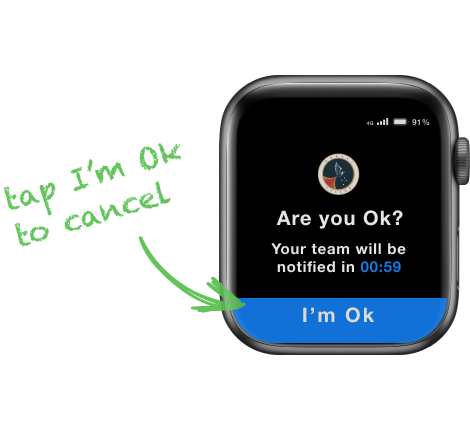
Missed Are you OK?
Once the Are you OK? timer reaches Zero, your Duress™ Falcon will chime and vibrate for one minute, and you can tap I’m OK to indicate that you are safe.

How to Cancel an Are You Ok?
If you don’t respond to this Check-In, your Duress™ Falcon will start a 3 second countdown before streaming your live video and location to our 24/7 Operations Centre and notifying your team managers that you may need assistance.
Your Are you OK? timer will continue counting down even if you don't have your device on you.
That's why we recommend switching your device off, or placing it on the charger whenever you're not using it, to avoid missing any check-ins and alarming your team if your Duress™ Falcon goes into Emergency Mode.
Don't have the Are you OK? feature on your devices but it sounds like a feature you'd love?
Click Here Contact our support team to update your features.
Need Assistance?Our friendly support team are only a call or a click away. |


