Safety Timer is a timer you can set yourself at any time and will check in with you once it is coming to an end. This Safety Timer then connects to our 24/7 Operators if you don't answer the Check-In!
See step by step below.
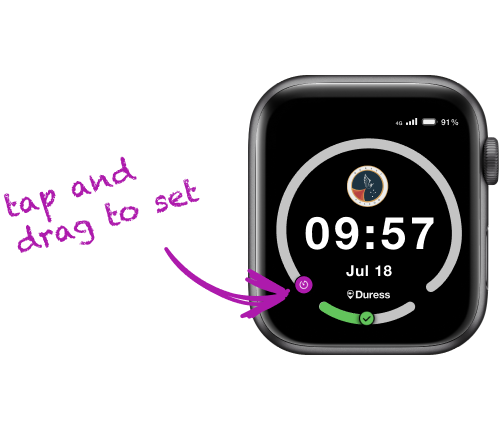
Setting the timer
Drag the ![]() indicator to set a Safety Timer. You can set the timer for up to two hours by adjusting the
indicator to set a Safety Timer. You can set the timer for up to two hours by adjusting the ![]() indicator along the curved line.
indicator along the curved line.

While the timer is running
You can check how long your timer is set for by reading the number underneath the time.
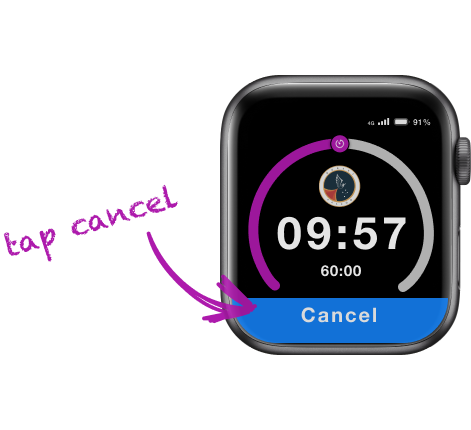
Cancelling the timer
To cancel the timer, tap the blue Cancel button.
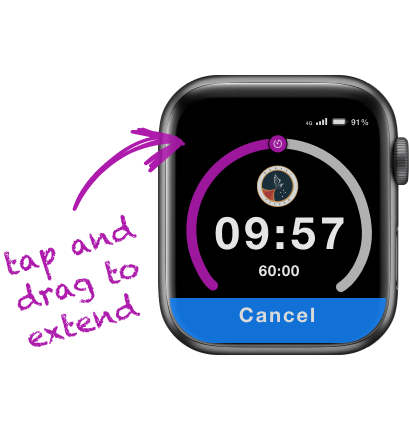
Extending the timer
You can adjust the timer at any time by moving the ![]() indicator to extend your timer.
indicator to extend your timer.

What happens when the timer expires?
If your timer expires, your Duress Falcon will vibrate and chime for one minute asking you to confirm that you are safe. If you don't respond, your Duress Falcon will start a 3 second countdown before going into emergency mode.
Don't have the Safety Timer on your devices? Contact our support team to update your features.
Need Assistance?Our friendly support team are only a call or a click away. |


