Team Alert allows you to send an internal alert to your team requesting assistance. This alert includes your location and you will be notified in real time if anyone is coming to help you.
Sending a Team Alert
Manually send a Team Alert
Tap "Team Alert" to send an internal alert to your team. You will get a five second countdown before your nominated team members will be notified that you need assistance and will receive your location data.
Do you have a Duress™ Phoenix Card? Learn how to send Team Alerts here.
Automatically send a Team Alert when your Safety Timer expires
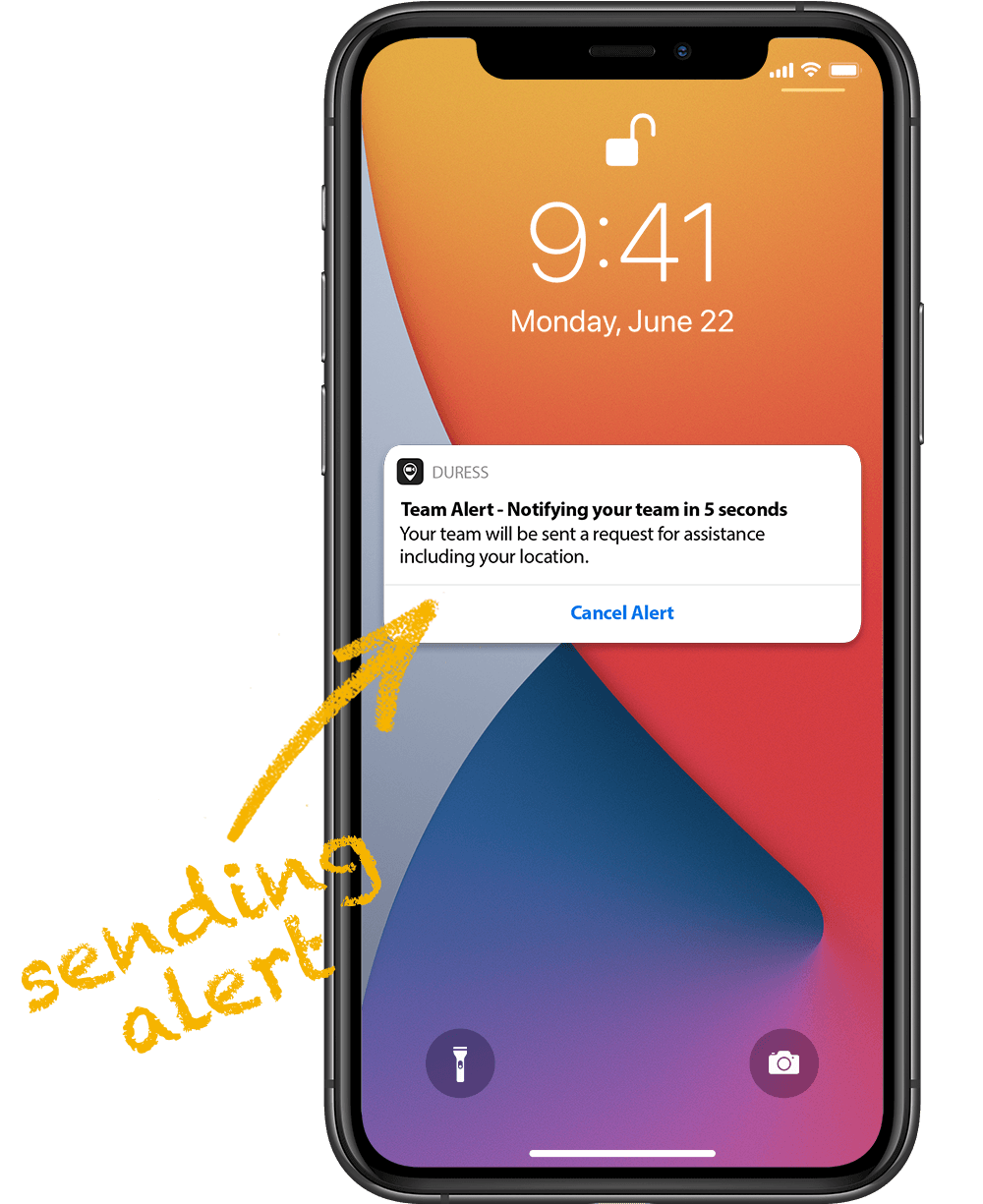
If your Check-In timer expires, the app will send out a Team Alert. You will receive a notification that a Team Alert has been created due to a missed check-in.
Cancelling a Team Alert
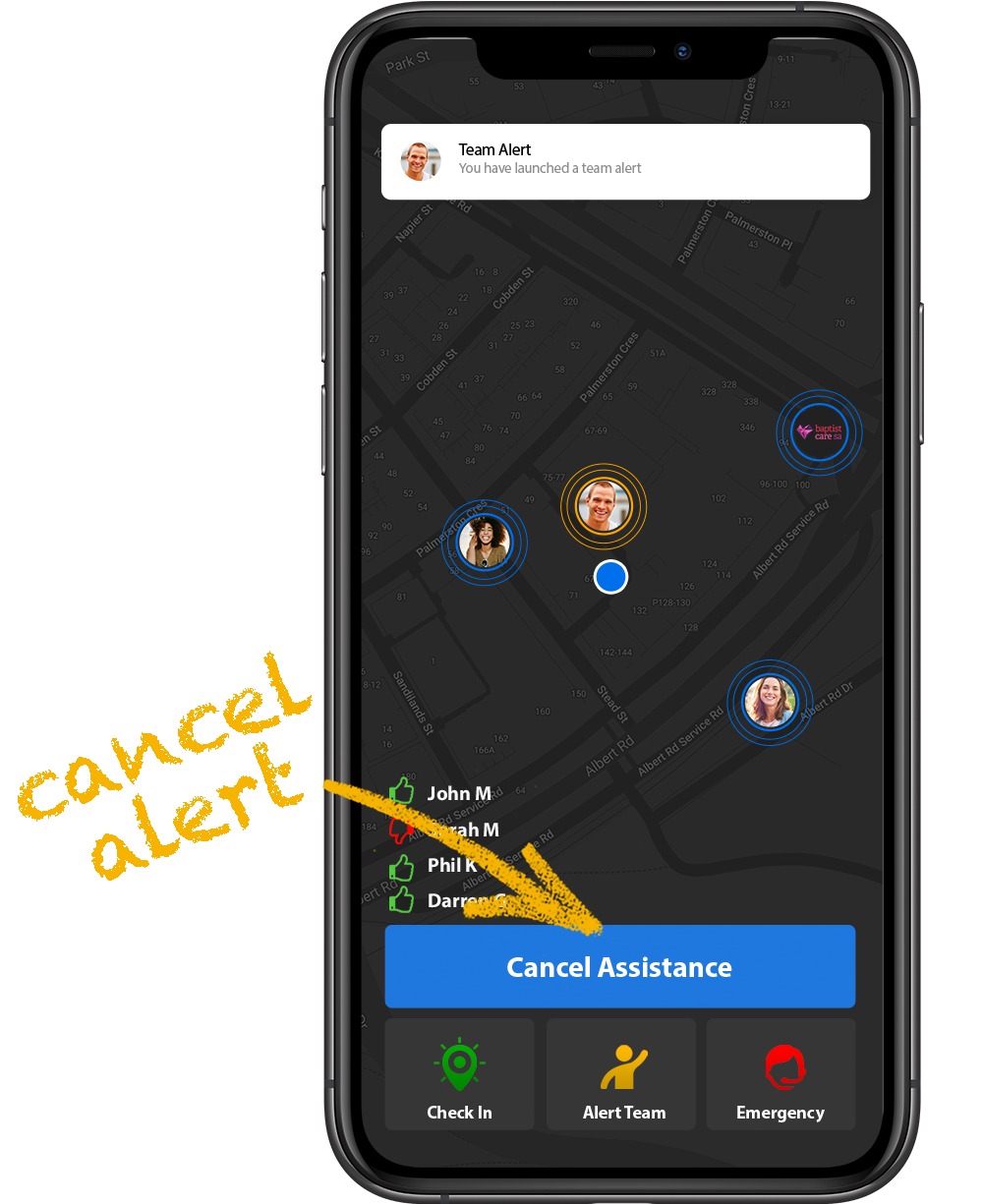
If you no longer need assistance, tap Cancel Alert. Your alert will be cancelled, you will stop streaming your location and your team will be notified that you no longer need assistance.
Responding to a Team Alert

1 - Receive the Team Alert
If you receive a Team Alert from a team member, you can state if you can assist (👍) or not assist (👎). If you say you can assist, the sender will receive a notification that you can assist, and you will also have the option to get directions to their location or to call them.

2 - Respond to the Team Alert
When you receive a Team Alert, you can also see who else can assist. Other team members who respond with 👍 will show up on the map, and those who can't assist will show up as a 👎.
Need Assistance?Our friendly support team are only a call or a click away. |


