Stealth Mode allows users to activate emergencies even more discreetly, with only a slight interface change indicating that there is an active emergency. This article covers what Stealth Mode is, how to use it and how to activate it on your devices.
What is Stealth Mode?
Stealth Mode is a feature that can be activated on your Falcons upon request. It provides users an alternative to activate an emergency even more discreetly, especially if there is a high risk that activating an emergency with the perpetrator's knowledge will put the user in more danger.
When an emergency is activated, it will show a neutral screen with only the time instead of the video footage, this way it is unnoticeable through visuals that an emergency is ongoing.
The device will still record and send the footage to the Duress Monitoring Centre and it will indicate to the user that an emergency is active through haptics (vibrations).
.png) | 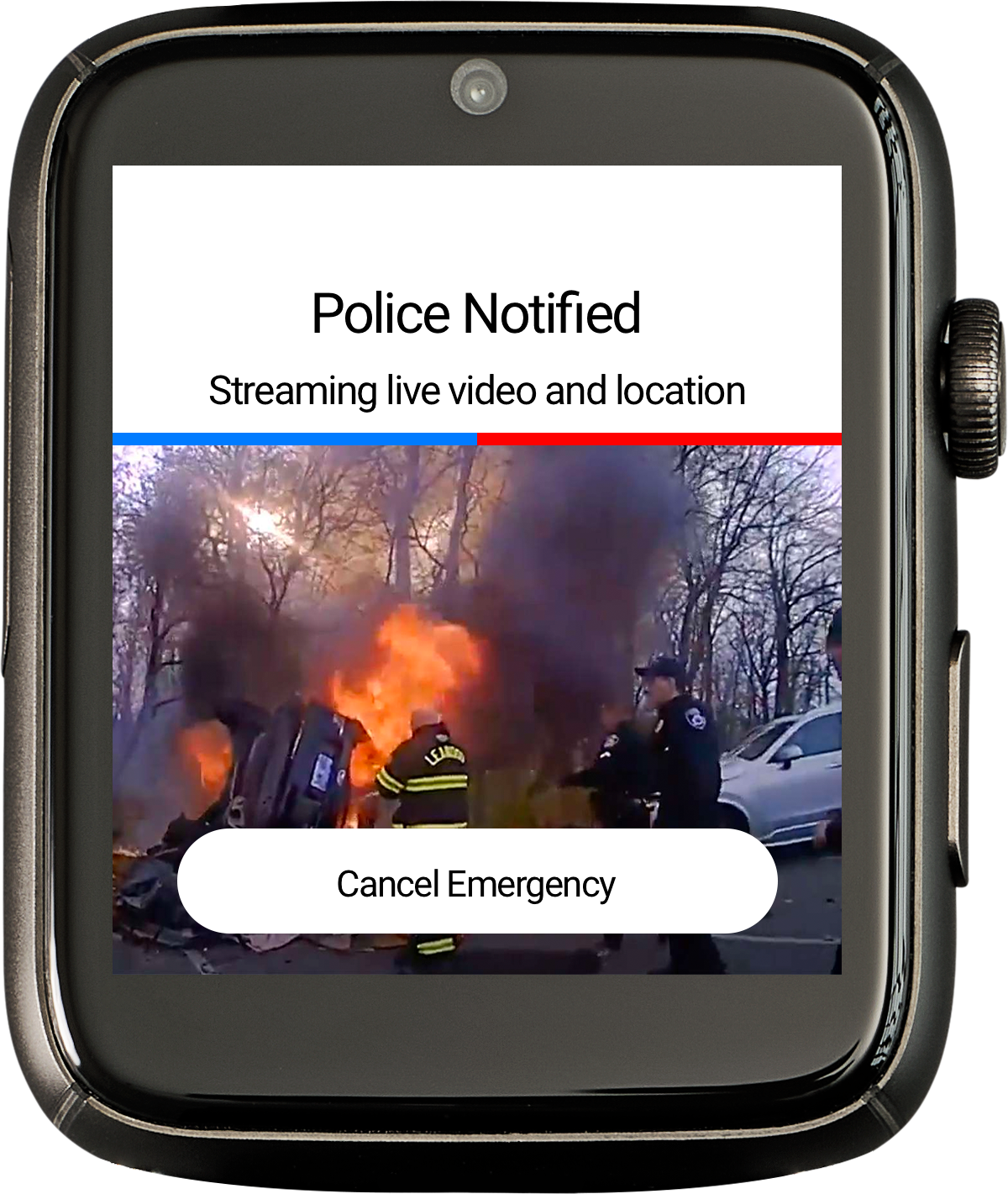 |
| Active emergency with Stealth Mode | Active emergency without Stealth Mode |
How do I activate an emergency with Stealth Mode?
The emergency is activated the same way, whether Stealth Mode is activated or not.
Click here to learn how to activate an emergency with Falcon.
How do I cancel an emergency with Stealth Mode?
To cancel an emergency when Stealth Mode is activated, simply hold your finger on the screen for 2 seconds until the "Cancel Emergency" button appears at the bottom of the screen. Once the button appears, you can tap it to cancel the emergency.
.png)
How do I switch my devices to Stealth Mode?
To switch your devices to Stealth Mode please reach out to our friendly support team here.
Need Assistance?Our friendly support team are only a call or a click away. |


