Fall Detection is a complimentary feature for your Duress™ Falcon that identifies slips, trips or falls. Once the highly advanced technology on your Duress™ Falcon detects a fall, we will notify your team and begin emergency monitoring.
See step by step below.

Activating Fall Detection
Duress™ Falcon uses a combination of device XYZ vectors, angle variation and change in angle to detect a slip, trip or fall.
Once a slip, trip or fall is detected, your Duress™ Falcon then looks for free fall and fall impact, and if determined to be a fall then begins low pass filtered movement detection for 10 seconds. This means that for 10 seconds after the fall, your Duress™ Falcon is monitoring your movement.
If minimal or no movement is detected after the fall, your Duress™ Falcon will vibrate and ask you if you are OK. You now have 60 seconds to confirm that you are safe before an emergency is declared and your team admins are notified.
If any significant movement is detected within 10 seconds of the fall, the Duress™ Falcon will NOT send you the welfare check and will NOT start the emergency countdown. This is to avoid any unwanted Fall Detection activations.
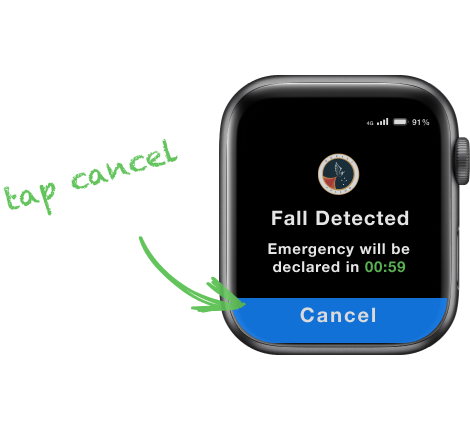
Cancelling a Fall Detection
If a fall has been detected, your Duress™ Falcon will ask if you are ok. If you don't need help, simply tap the blue "Cancel" button to confirm that you are safe.
If you cancel before the countdown ends, no one will be notified since you have been marked as safe.
If you do not cancel within the 60 seconds, emergency monitoring will begin and you'll start streaming your live location, audio and video to our operations centre. Your team admins will be notified as well.
If the emergency footage looks like a false alarm or an accidental activation, look out for a call from our Duress™ Operators. They will give you a call to confirm that you're all safe!
Need Assistance?Our friendly support team are only a call or a click away. |


