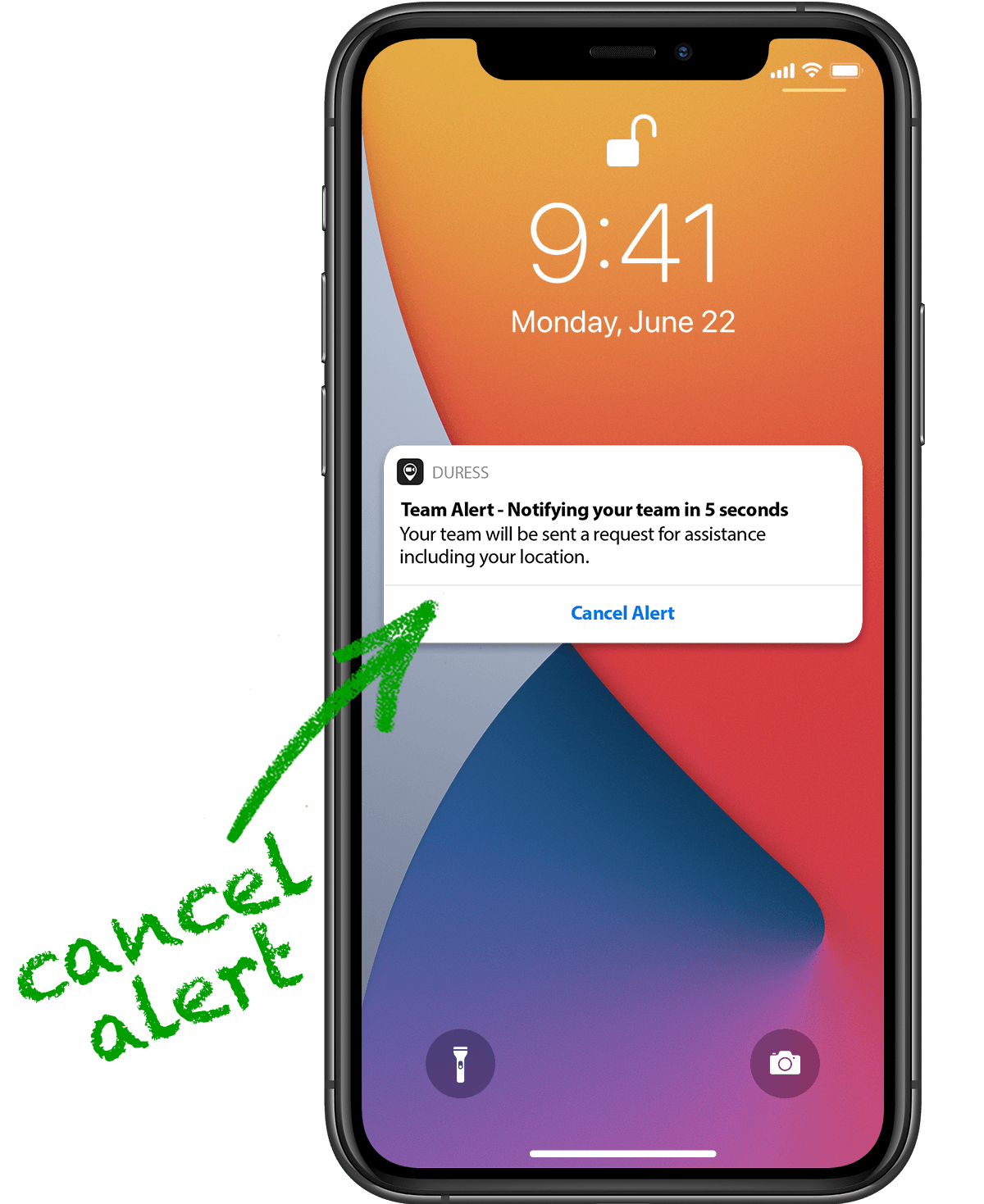Smart Check-In keeps your team safe by allowing them to log their location and set safety timers, all automatically.
You can check into a location by either using your Duress App, Phoenix, or turn on auto-check in.
By checking in and out of a location, your team will know that you have safely arrived and departed from a location. When you check in, the app automatically sets a safety timer for the default time set by your organisation. If the timer runs out, your nominated team managers will be alerted.
Check in using Duress™ App.
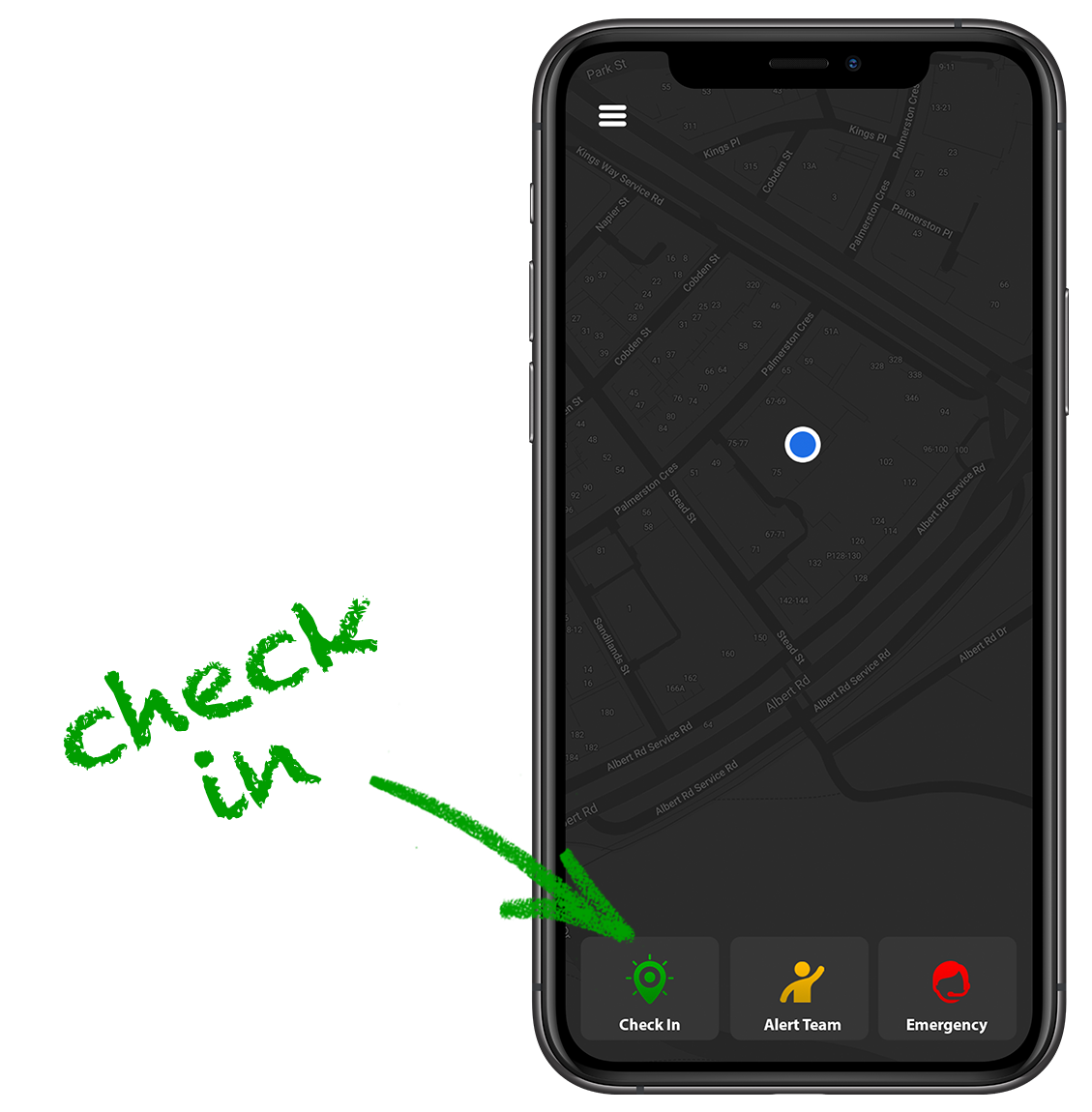
1 - Tap Check In
Tap the check in button on the app. When you check in, your location is logged on the organisations dashboard.

2 - Safety Timer Set
When you check in, the app automatically sets a safety timer for the default time set by your organisation. You can change the timer by dragging the 🟠 indicator .
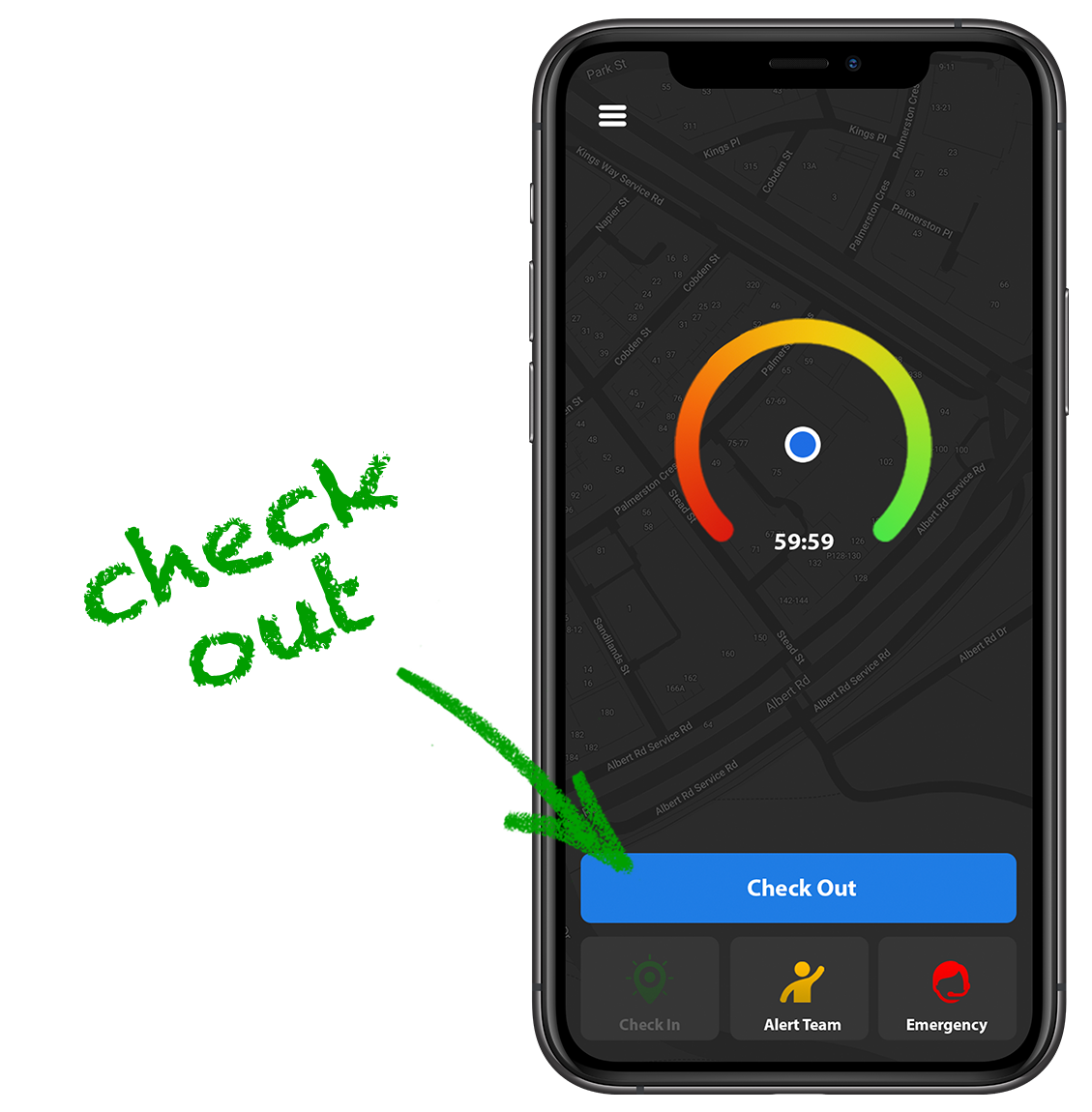
3- Tap Check Out
When you are leaving, tap check out. This will cancel your safety timer, and log you as safe on your organisations dashboard.
If you have enabled auto check-out, you will be automatically checked-out as soon as you leave the location, so you don’t need to remember to check out manually.
Do you have the Phoenix Card? Learn how to check in using Phoenix here.
Auto Check In
Auto check-in automatically checks you into locations nominated by your organisation using Geo-fencing technology. This means when you walk through the virtual Geo-fence of the nominated location, you will be automatically checked in without having to open the app.

1 - Already Checked In
When you are auto checked in, you'll receive a notification on your phone that you have successfully been checked in. You also have the option of changing the address you were checked into.

2 - Auto Check-Out
If your team has auto check-out activated, you will be automatically checked out as soon as you leave the location. You'll receive a notification to your phone upon a successful check out.
Alternatively, you can also check out by tapping 'Check out' on your notification, or open the app and tap 'Check out'.
3 - Missed Check-Out?
When your timer has 1 minute remaining, your phone will chirp and vibrate. If you don’t cancel or extend your timer, your Check-In will expire and escalate to a Team Alert.
What is a Team Alert? Learn all about it here.
Safety Reviews
When you check out of a location, you may be asked if the location was safe or unsafe. If you say that it was unsafe, you can leave a comment about the issue you encountered.

This information is also displayed to the next person visiting that location and will appear on their screen as soon as they arrive.
Safety reviews are an easy, automated and free way to keep your team safe.
Learn more about Safety Reviews here.
Need Assistance?Our friendly support team are only a call or a click away. |